Brightspeed
"Meeting fiber deployment KPI's"
Craig Krammes, Director for IT Engineering Systems
IQGeo is committed to “Building Better Networks” by developing award-winning software products for fiber and cable organizations as well as electric and gas utilities. With a focus on geospatial asset intelligence, advanced modeling capabilities, integrated mobility for optimal field usage, and easy-to-build workflows that enable efficient digital work execution, our products have improved network design, construction, operations, maintenance, and sales.
We offer a suite of solutions specifically designed for the telecom and utility industries.

IQGeo creates a digital twin of telecom and utility networks to enable the most flexible geospatial modeling capabilities for current and future network assets.

The first platform built for geospatial work execution, combining geospatial intelligence with AI-powered workflows.


By connecting digital workflows to the network model, IQGeo helps utility and telecom operators digitalize processes across the network lifecycle, from the office or the field.
Workflow Manager. Geospatial task automation software designed for telecom and utility network workflows.


With IQGeo, advanced algorithms automate network designs to accelerate cost-effective, asset-optimized new builds and connections, delivering speed and ROI.


Interested in improving your network planning and design, construction, operations, inspections, outage management, or sales and marketing?
Contact us to learn about the ideal IQGeo product to solve your network challenges.


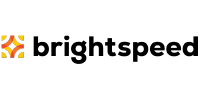



With over 100,000 active software users, IQGeo has an established and rapidly growing customer base with fiber, telecom and utility companies worldwide. Hear directly from our customers about how IQGeo is helping them to build better networks.
Jeffrey Cito, Project Manager Operations - ECMC
Copyright © 2025 , IQGeo Group. IQGeo is a registered ® trademark