Network Manager Telecom is the industry’s most flexible fiber and coaxial network management software to accelerate planning, design, construction, and operations. Watch the videos below to see Network Manager Telecom in action.

Video: 1 minute
The foundation for IQGeo’s Integrated Network, Network Manager Telecom is the industry’s most flexible and comprehensive software to accelerate planning, design, construction, operations, and time to revenue. See it in action.
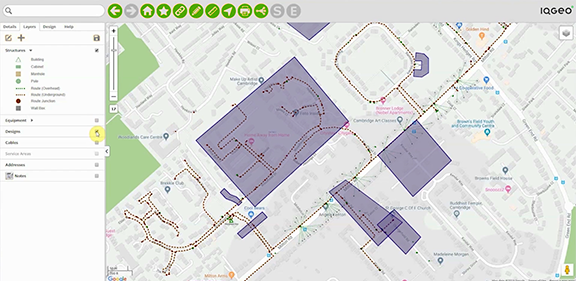
Video
Using a reality-centric approach that creates a living digital twin of the physical network assets, Network Manager Telecom accelerates design productivity and promotes greater collaboration between office-based designers and field engineers.
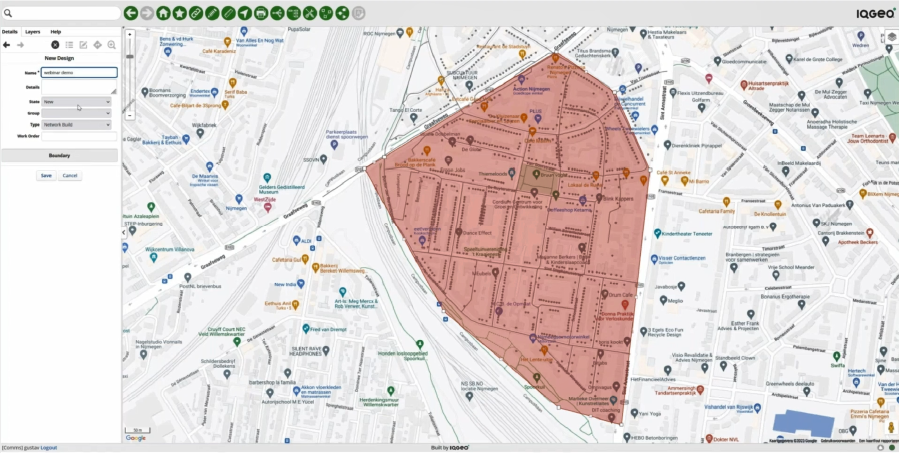
Video
Starting a new fiber network design with Comsof Fiber planning integrated into Network Manager Telecom.

Video
Configuring fiber network design rules with Comsof Fiber planning integrated into Network Manager Telecom.
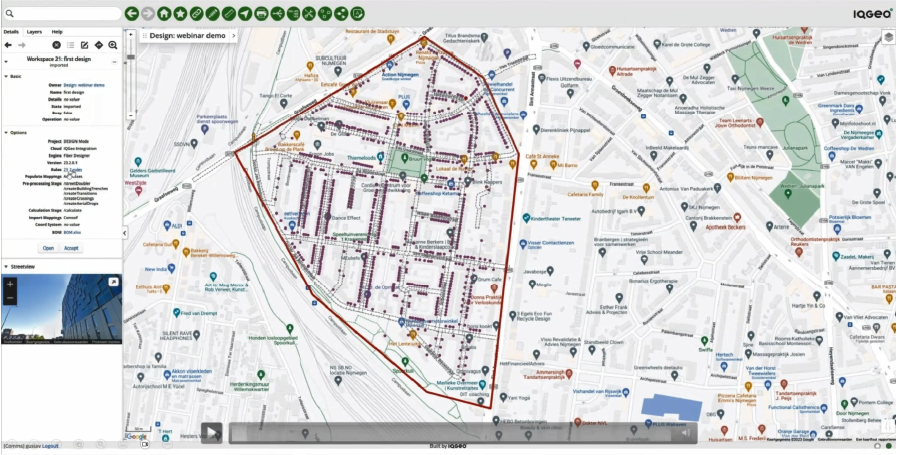
Video
Changing a fiber design with Comsof Fiber planning integrated into Network Manager Telecom.
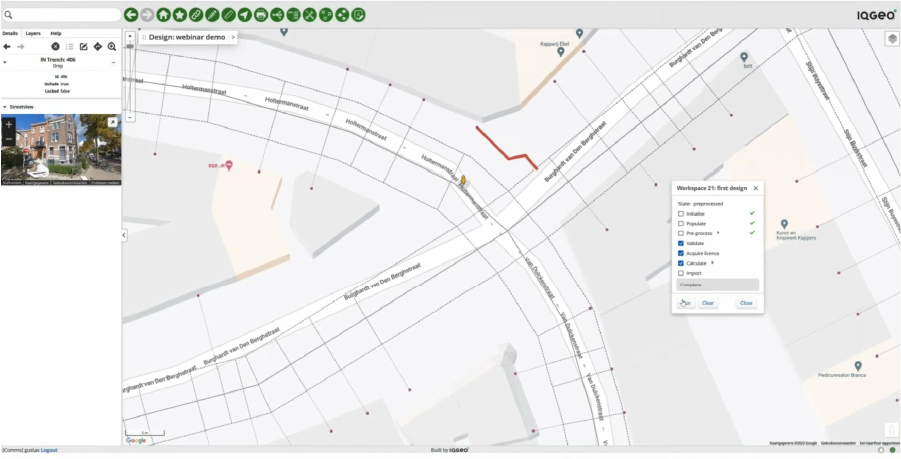
Video
Tweaking and recalculating a fiber design with Comsof Fiber planning integrated into Network Manager Telecom.
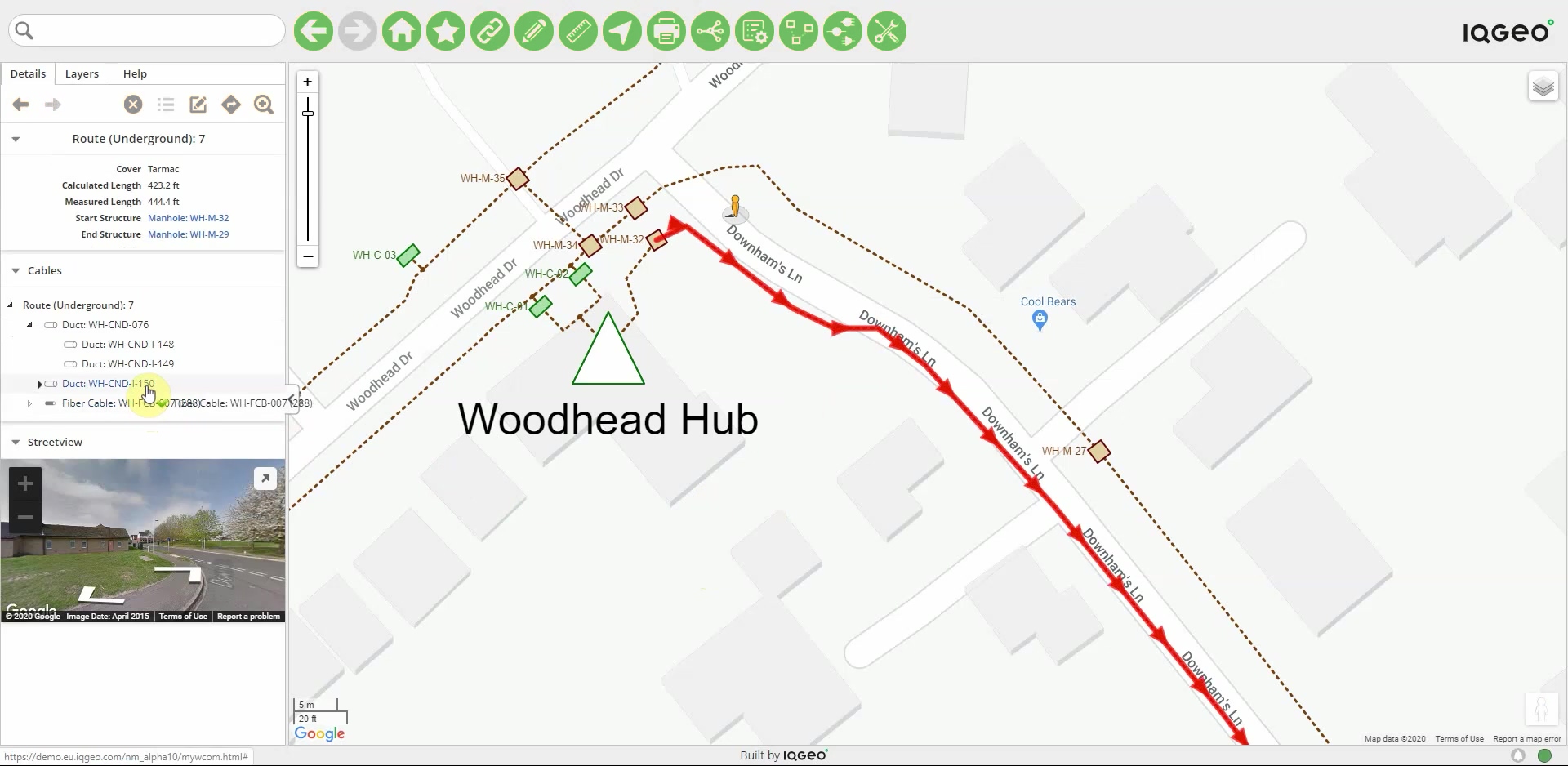
Video
Network Manager includes a containment model that makes it easy to understand which cables and ducts follow a given route.
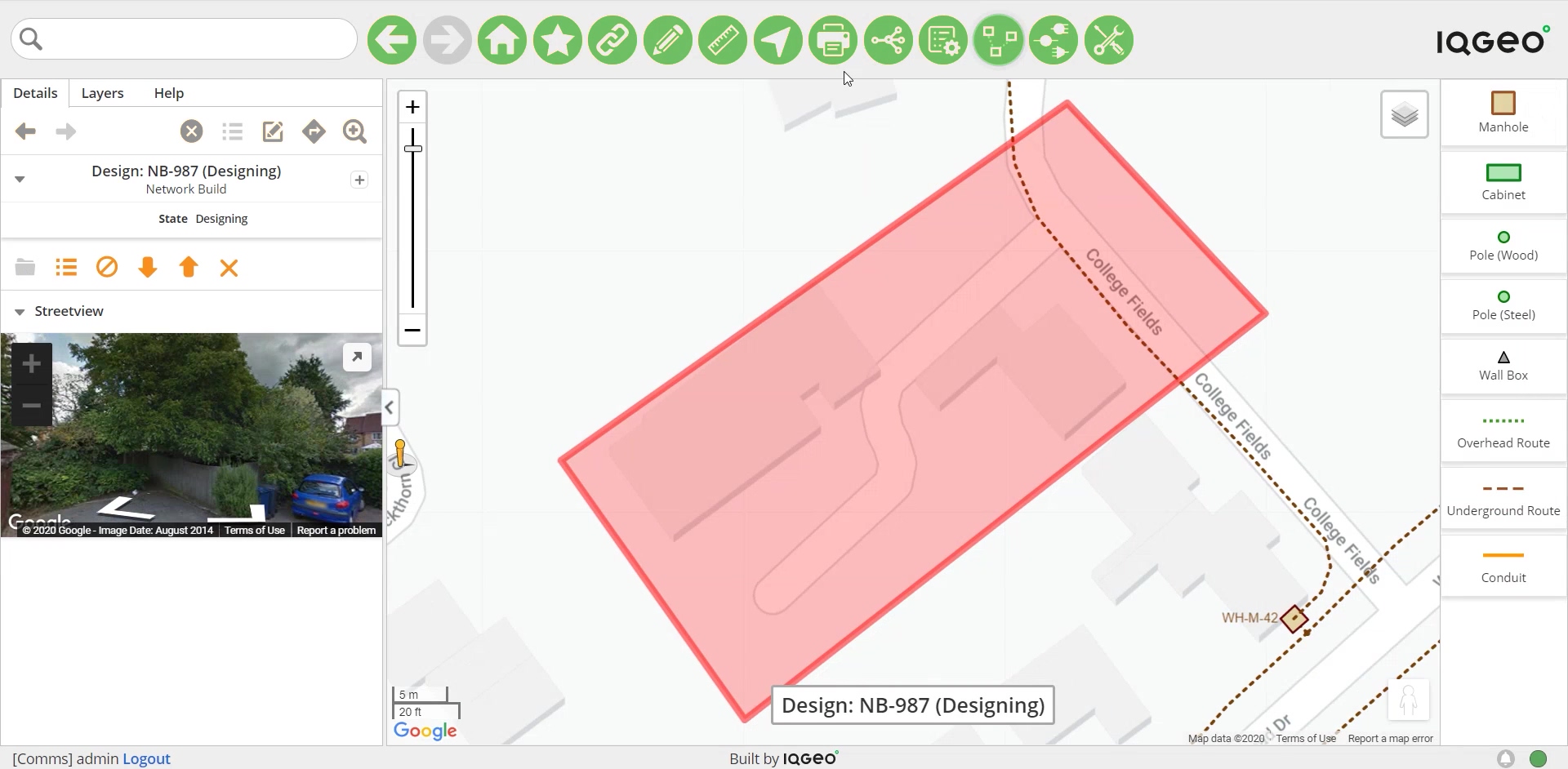
Video
Design versioning is key to the support of planning, design, and construction processes. Versioning allows you to design future changes to the network in a way that documents these changes separately from the as-built information.
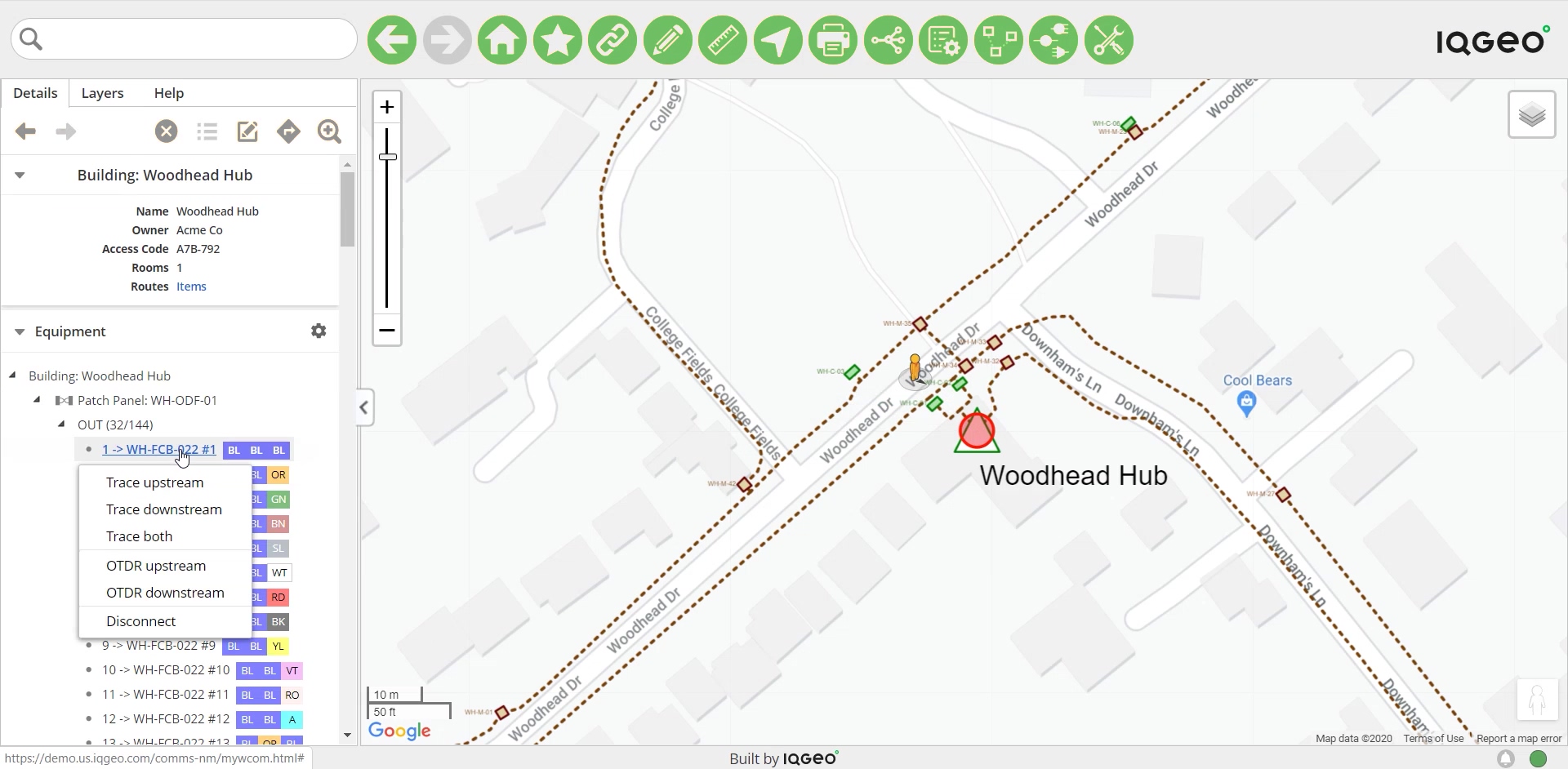
Video
Network tracing is a key feature in managing your fiber infrastructure. Network Manager allows you to trace by-directional from any asset in your network.
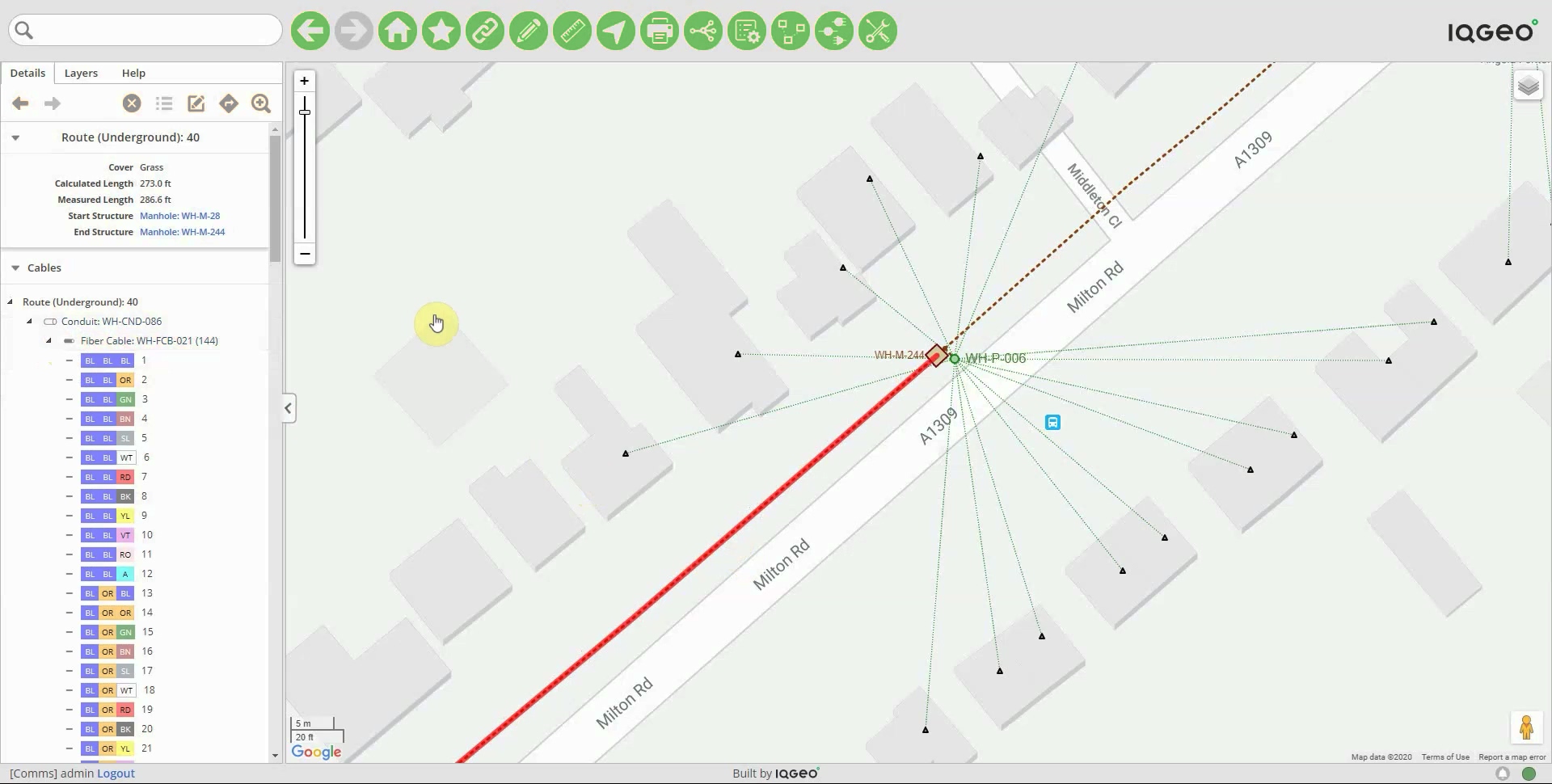
Video
Fiber colour schemes within Network Manager allow users to better understand how their fiber network is connected by showing the physical characteristics of a cable.
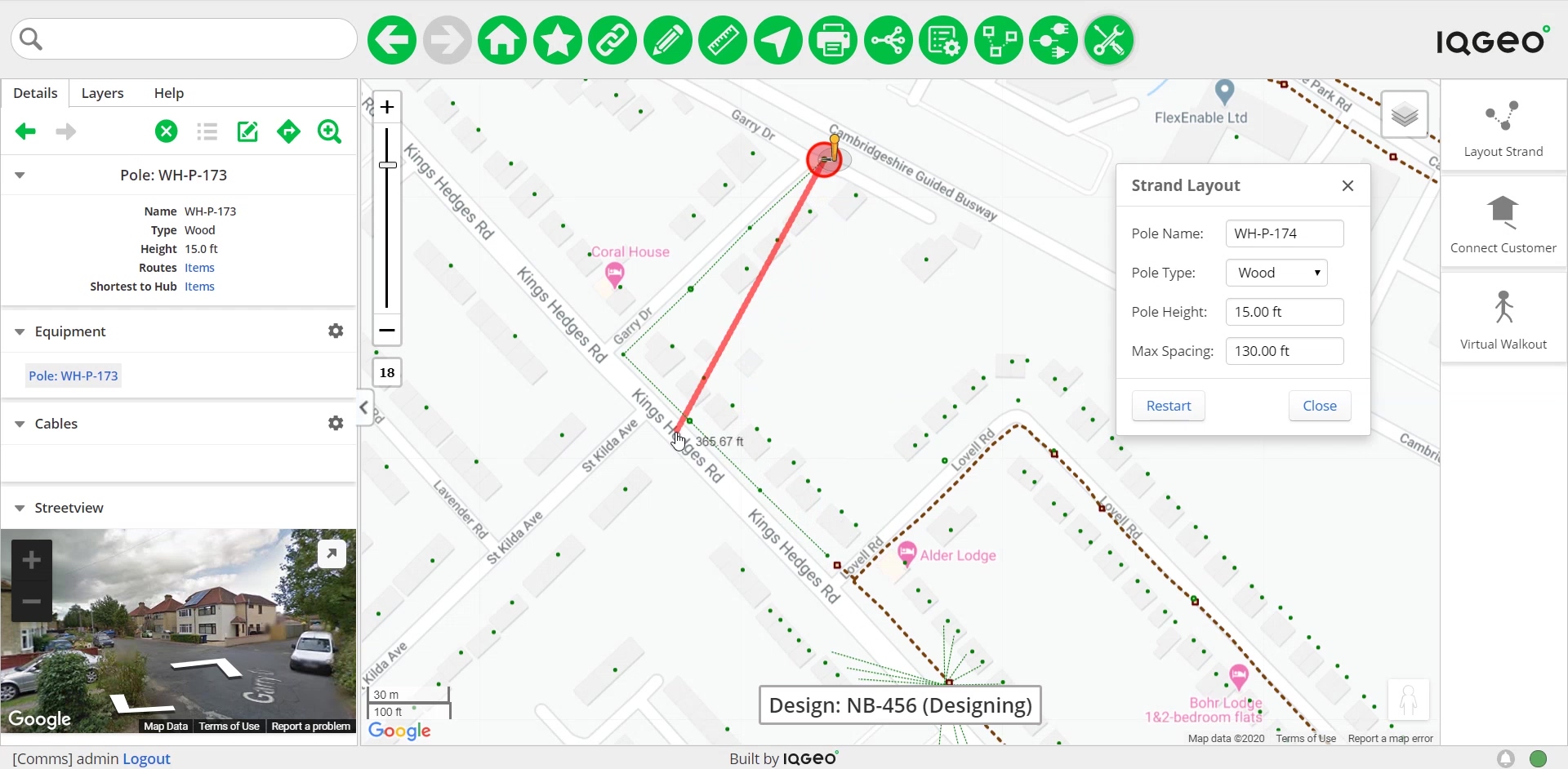
Video
Network Manager provides a suite of custom productivity tools that help designers create new designs quickly and efficiently, create poles and aerial lines in just a few clicks.
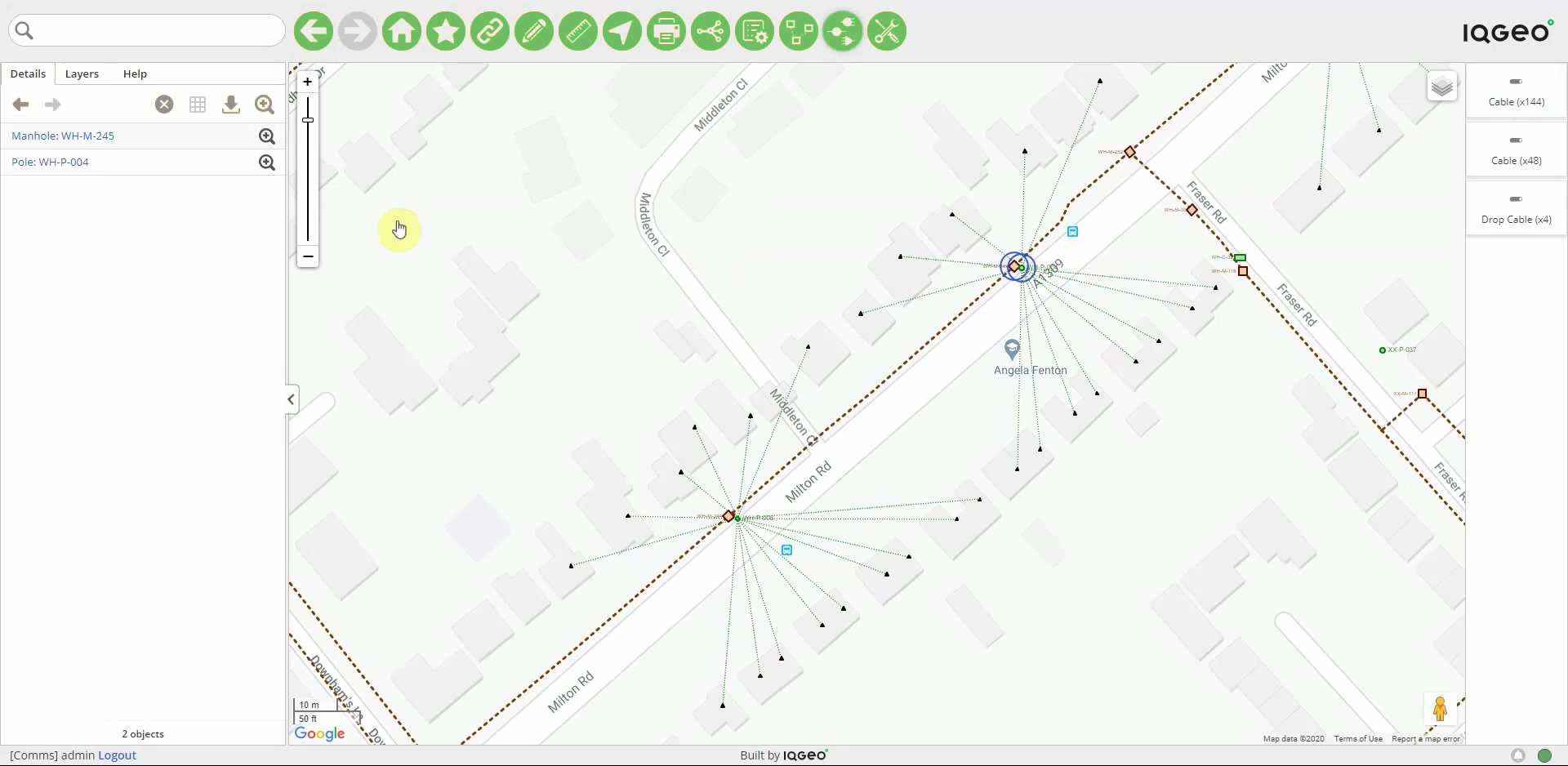
Video
Specification support provides the ability to ensure that designs adhere to an organizations catalogue of permissible types.

Video
Watch to learn how coaxial organizations can configure, document, and report on any level of MDU detail that they require.

Video
See how IQGeo’s documentation and ticketing solutions enable field teams to capture and manage all fault correction activities, online and offline.

Video
Learn how cable operators can use Network Manager Telecom to capture as-built updates, online or offline, on any mobile device.

Video
See how Network Manager Telecom enables coaxial operators to display and edit secondary geometries of cabling and equipment locations on the map.

Video
See how easy it is to add a KML or KMZ private layer as a background map.

Video
See how quickly you can get the total calculated length of fiber in a selected service area.
Insight | Professional | Enterprise
When you choose Network Manager Telecom, you can support your entire network lifecycle, leverage best-in-class mobility, and easily adapt for future expansions and requirements.
Discover which edition is the perfect fit for you!
Find out more
Copyright © 2024, IQGeo UK Limited. IQGeo is a registered ® trademark